Based on your feedback about the category filtering feature, we're happy to announce that there's no longer a limit to the number of categories you can filter from your sites. You can now filter as many of the 11 available categories as you'd like.
The category filtering feature allows you to prevent ads that fall into specific categories like 'religion' and 'dating' from appearing on your pages. You can filter categories by visiting your Ad Review Center, located under the AdSense Setup tab. Click the 'change' link to view available categories to filter. Your selections will be applied to ads in English, French, German, and Spanish, no matter how they've been targeted to your site.
We also recommend taking a look at the columns showing how much of your recent revenue and ad impressions are generated by each of the categories. This will give you an idea how applying these filters may affect your account.
Thanks for continuing to provide your feedback about category filtering. We'll be sure to keep you posted with any additional updates. In the meantime, please feel free to visit our Help Center for more information about the feature.
--
Posted By Inside AdSense Team to Inside AdSense at 3/30/2010 02:34:00 PM --
Unable to view the links or images in the message above? Want to comment on this post? Visit http://adsense.blogspot.com/ .
You received this message because you are subscribed to the Google Groups "Inside AdSense" group.
To unsubscribe from this group, send email to Inside-AdSense-unsubscribe@googlegroups.com
For more options, visit this group at http://groups.google.com/group/Inside-AdSense
Tuesday, March 30, 2010
Tuesday, March 23, 2010
[Inside AdSense] Troubleshooting your AdSense for search box
We hope you found some useful tips in our troubleshooting series for AdSense for content. Today, we'll take a look at some tips for implementing your AdSense for search box, to avoid some common issues.
--
Posted By Inside AdSense Team to Inside AdSense at 3/23/2010 10:41:00 AM --
Unable to view the links or images in the message above? Want to comment on this post? Visit http://adsense.blogspot.com/ .
You received this message because you are subscribed to the Google Groups "Inside AdSense" group.
To unsubscribe from this group, send email to Inside-AdSense-unsubscribe@googlegroups.com
For more options, visit this group at http://groups.google.com/group/Inside-AdSense
To unsubscribe from this group, send email to inside-adsense+unsubscribegooglegroups.com or reply to this email with the words "REMOVE ME" as the subject.
- Are your search results hosted on your own webpage? When implementing your AdSense for search box, you have the option to display the search results either on a site hosted by Google or on your own webpage. If you choose the second option, make sure you select an existing site to host the results, such as www.example.com/searchresults. Once you've selected a site to display the search results, hit 'Submit and Get Code' and you'll generate two sets of code:
- The first is for the search box, to be implemented on the site where you would like to place the search box
- The second piece of code has to be pasted on the results page
- The first is for the search box, to be implemented on the site where you would like to place the search box
- Is your AdSense for search code nested within FORM tags? A form tag is used to create an HTML form for user input, such as text fields, buttons, and checkboxes. The code you receive for your search box uses an HTML FORM to submit the search queries. In order for the AdSense for search code to work properly, it can't be nested within another set of FORM tags on a page. To implement the AdSense for search feature on your page, please paste the code into your pages outside of any existing FORM.
--
Posted By Inside AdSense Team to Inside AdSense at 3/23/2010 10:41:00 AM --
Unable to view the links or images in the message above? Want to comment on this post? Visit http://adsense.blogspot.com/ .
You received this message because you are subscribed to the Google Groups "Inside AdSense" group.
To unsubscribe from this group, send email to Inside-AdSense-unsubscribe@googlegroups.com
For more options, visit this group at http://groups.google.com/group/Inside-AdSense
To unsubscribe from this group, send email to inside-adsense+unsubscribegooglegroups.com or reply to this email with the words "REMOVE ME" as the subject.
Tuesday, March 16, 2010
[Inside AdSense] Google-certified ad networks now available to all publishers
Back in August, we announced plans to give publishers the ability to allow multiple Google-certified ad networks to compete for display ad space on your site. While this feature was initially available only to publishers located in North America and Europe, we're happy to announce that all publishers will now have access to these participating ad networks.
Allowing these ad networks to compete for your display ad space means that more ads will be eligible to appear on your pages, leading to potentially higher earnings in the long run. Our system will show the ads that will generate you the most profit, whether they're from these Google-certified ad networks or the AdWords program. As a reminder, all Google-certified ad networks are required to adhere to our standards for user privacy, ad quality, and speed. In addition, you can use the controls in your Ad Review Center to specify which ad networks can appear on your pages.
Finally, some ad networks use tools similar to Google's interest-based advertising to show more relevant ads to users on the sites they visit. We'll allow certified networks who comply with user privacy guidelines to show ads using these tools, but they won't be permitted to collect data from your site for the purpose of subsequent interest-based advertising. You'll be able to opt out of receiving ads based on user interests from these certified networks, and we have changed our requirements for third-party ad serving to reflect this. We're dedicated to providing users with a positive experience, while helping publishers effectively monetize the ads appearing on their sites. We believe you'll find that more competition translates into better ads and increased revenue in the long run.
We're continuing to certify additional ad networks, so please keep in mind that you won't see immediate changes in your earnings or ads. As we continue to add new ad networks, you'll see them appear in your Ad Review Center. To learn more about managing your account settings and Google-certified ad networks, visit our Help Center.
Posted by Atul Bhandari - AdSense Product Manager
--
Posted By Inside AdSense Team to Inside AdSense at 3/16/2010 03:21:00 PM --
Unable to view the links or images in the message above? Want to comment on this post? Visit http://adsense.blogspot.com/ .
You received this message because you are subscribed to the Google Groups "Inside AdSense" group.
To unsubscribe from this group, send email to Inside-AdSense-unsubscribe@googlegroups.com
For more options, visit this group at http://groups.google.com/group/Inside-AdSense
Allowing these ad networks to compete for your display ad space means that more ads will be eligible to appear on your pages, leading to potentially higher earnings in the long run. Our system will show the ads that will generate you the most profit, whether they're from these Google-certified ad networks or the AdWords program. As a reminder, all Google-certified ad networks are required to adhere to our standards for user privacy, ad quality, and speed. In addition, you can use the controls in your Ad Review Center to specify which ad networks can appear on your pages.
Finally, some ad networks use tools similar to Google's interest-based advertising to show more relevant ads to users on the sites they visit. We'll allow certified networks who comply with user privacy guidelines to show ads using these tools, but they won't be permitted to collect data from your site for the purpose of subsequent interest-based advertising. You'll be able to opt out of receiving ads based on user interests from these certified networks, and we have changed our requirements for third-party ad serving to reflect this. We're dedicated to providing users with a positive experience, while helping publishers effectively monetize the ads appearing on their sites. We believe you'll find that more competition translates into better ads and increased revenue in the long run.
We're continuing to certify additional ad networks, so please keep in mind that you won't see immediate changes in your earnings or ads. As we continue to add new ad networks, you'll see them appear in your Ad Review Center. To learn more about managing your account settings and Google-certified ad networks, visit our Help Center.
Posted by Atul Bhandari - AdSense Product Manager
--
Posted By Inside AdSense Team to Inside AdSense at 3/16/2010 03:21:00 PM --
Unable to view the links or images in the message above? Want to comment on this post? Visit http://adsense.blogspot.com/ .
You received this message because you are subscribed to the Google Groups "Inside AdSense" group.
To unsubscribe from this group, send email to Inside-AdSense-unsubscribe@googlegroups.com
For more options, visit this group at http://groups.google.com/group/Inside-AdSense
Friday, March 12, 2010
[Inside AdSense] Troubleshooting tips part IV: Ad controls and filtering
We understand that when showing ads on your site, there may be a few you'd like to prevent from appearing. There are a number of ad control and filtering tools in your AdSense account, which we've listed below to help you determine which ones are right for you.
Posted by Ulrike Jung - Inside AdSense Team
--
Posted By Inside AdSense Team to Inside AdSense at 3/12/2010 02:58:00 PM --
Unable to view the links or images in the message above? Want to comment on this post? Visit http://adsense.blogspot.com/ .
You received this message because you are subscribed to the Google Groups "Inside AdSense" group.
To unsubscribe from this group, send email to Inside-AdSense-unsubscribe@googlegroups.com
For more options, visit this group at http://groups.google.com/group/Inside-AdSense
- Competitive Ad Filter You can enter the specific URL of an ad into the Competitive Ad Filter to prevent ads from that site from appearing on your pages. If you'd like to block ads coming from an entire domain, enter a top-level domain such as www.example.com to block all ads that link to subdirectories below that domain.
- Ad Review Center The Ad Review Center, located under the AdSense Setup tab in your account, lets you review and filter any placement targeted ads that are appearing on your pages. You can filter ads by type (text or image), or by individual ad groups and advertisers.
- Category Filtering To use the category filtering feature, you first have to enable the Ad Review Center. Category filtering allows you to block ads from up to 8 categories such as dating, politics, and weight loss, from displaying on your pages. Ads in these categories will be filtered if they're in English, French, German, or Spanish, regardless of how they've been targeted to your pages.
- Ad filters should become effective within 30 minutes, but in rare cases might take up to 48 hours to be effective. Review the information in our Help Center for more information.
- If you use both AdSense for content and AdSense for search, and wish to filter an ad from appearing in both products, make sure that you've entered the correct URL in question in both filters.
- If you display ads from more than one AdSense account on one page, you need to filter the URL(s) in both accounts.
Posted by Ulrike Jung - Inside AdSense Team
--
Posted By Inside AdSense Team to Inside AdSense at 3/12/2010 02:58:00 PM --
Unable to view the links or images in the message above? Want to comment on this post? Visit http://adsense.blogspot.com/ .
You received this message because you are subscribed to the Google Groups "Inside AdSense" group.
To unsubscribe from this group, send email to Inside-AdSense-unsubscribe@googlegroups.com
For more options, visit this group at http://groups.google.com/group/Inside-AdSense
Thursday, March 4, 2010
[Inside AdSense] Attracting new brand advertisers to your site
We're constantly focused on bringing new advertisers and more advertising spend to AdSense sites. One way to do so is to make it easier for brand advertisers to reach their goals on AdSense sites. Brand advertisers are focused on raising brand awareness and driving engagement, typically with display ads, for a product or service a person may buy in the future. Brand advertisers differ from direct response advertisers, who typically look for clicks and conversions from the campaigns they run on your site.
For example, an advertiser selling DVDs online may want users to click through and make purchases, while a brand advertiser for an upcoming summer blockbuster may want to generate awareness among users. Because of their campaign goals, brand advertisers tend to be more selective about the sites their ads run on, as well as where on the page their ads appear. We want to help these new advertisers compete for the portions of your ad space that are most attractive to them so that we can increase your earnings over time.
With that in mind, we're launching a new beta advertiser feature that we believe will help accomplish this goal. The new feature enables brand advertisers to target their ads to ad units that are immediately visible when a page is loaded -- in other words, the portions of the page a user can see without needing to scroll down. The ads that are immediately visible are called 'above the fold'; those that require a user to scroll down in order to be seen are called 'below the fold.'
In order to determine which ads are above and below the fold, we've implemented a statistically-driven model. The model takes into account various user experiences and situations, including different web browsers, monitor sizes, and screen resolutions, and only considers ads above the fold if they are fully on-screen when the browser window loads.
If you've placed your ad units above the fold, advertisers using this feature will now be able to reach your site in a new way. If you haven't, placing new ad units above the fold will enable them to do so. We believe this feature will help attract new brand campaigns to AdSense sites, bringing more revenue to publishers over time.
Posted by Aaron Rothman - Product Manager
--
Posted By Inside AdSense Team to Inside AdSense at 3/04/2010 08:54:00 AM --
Unable to view the links or images in the message above? Want to comment on this post? Visit http://adsense.blogspot.com/ .
You received this message because you are subscribed to the Google Groups "Inside AdSense" group.
To unsubscribe from this group, send email to Inside-AdSense-unsubscribe@googlegroups.com
For more options, visit this group at http://groups.google.com/group/Inside-AdSense
For example, an advertiser selling DVDs online may want users to click through and make purchases, while a brand advertiser for an upcoming summer blockbuster may want to generate awareness among users. Because of their campaign goals, brand advertisers tend to be more selective about the sites their ads run on, as well as where on the page their ads appear. We want to help these new advertisers compete for the portions of your ad space that are most attractive to them so that we can increase your earnings over time.
With that in mind, we're launching a new beta advertiser feature that we believe will help accomplish this goal. The new feature enables brand advertisers to target their ads to ad units that are immediately visible when a page is loaded -- in other words, the portions of the page a user can see without needing to scroll down. The ads that are immediately visible are called 'above the fold'; those that require a user to scroll down in order to be seen are called 'below the fold.'
In order to determine which ads are above and below the fold, we've implemented a statistically-driven model. The model takes into account various user experiences and situations, including different web browsers, monitor sizes, and screen resolutions, and only considers ads above the fold if they are fully on-screen when the browser window loads.
If you've placed your ad units above the fold, advertisers using this feature will now be able to reach your site in a new way. If you haven't, placing new ad units above the fold will enable them to do so. We believe this feature will help attract new brand campaigns to AdSense sites, bringing more revenue to publishers over time.
Posted by Aaron Rothman - Product Manager
--
Posted By Inside AdSense Team to Inside AdSense at 3/04/2010 08:54:00 AM --
Unable to view the links or images in the message above? Want to comment on this post? Visit http://adsense.blogspot.com/ .
You received this message because you are subscribed to the Google Groups "Inside AdSense" group.
To unsubscribe from this group, send email to Inside-AdSense-unsubscribe@googlegroups.com
For more options, visit this group at http://groups.google.com/group/Inside-AdSense
Wednesday, March 3, 2010
[Inside AdSense] Troubleshooting tips part III: Performance reports & earnings
Once ads are displaying fine on your pages, your next concern may be your earnings. To make sure all your impressions and clicks are recorded correctly, check out the following notes and tips.
First, be aware that your AdSense reports are updated every 15 to 30 minutes, but can sometimes take up to 24 hours to update. So at times, if you don't see the numbers you expect in your reports, be sure to check again later once your reports have been updated.
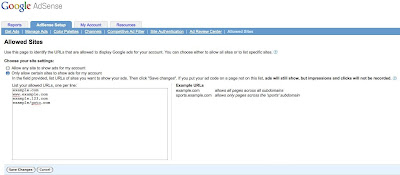

Channel data can be a bit tricky, so make sure to pick distinctive names to differentiate between URL and custom channels -- that way, you'll know exactly what data you're viewing. We also recommend checking out our optimization tips for channels to help you determine which ad units and placements are performing well, and how you can use this information to earn more revenue.
Next week, we'll look at publisher controls and how to filter certain ads from appearing on your site.
Posted by Ulrike Jung - Inside AdSense Team
--
Posted By Inside AdSense Team to Inside AdSense at 3/03/2010 11:10:00 AM --
Unable to view the links or images in the message above? Want to comment on this post? Visit http://adsense.blogspot.com/ .
You received this message because you are subscribed to the Google Groups "Inside AdSense" group.
To unsubscribe from this group, send email to Inside-AdSense-unsubscribe@googlegroups.com
For more options, visit this group at http://groups.google.com/group/Inside-AdSense
First, be aware that your AdSense reports are updated every 15 to 30 minutes, but can sometimes take up to 24 hours to update. So at times, if you don't see the numbers you expect in your reports, be sure to check again later once your reports have been updated.
- Do you use the Allowed Sites feature? Allowed sites are websites or URLs on which AdSense publishers allow or wish to have their Google ads displayed. If you use the allowed sites feature in your AdSense account, be sure to add all the websites you're displaying ads on, to the list of allowed sites. If you forget to add a sites where you're displaying ads, then impressions and clicks on the sites will be shown in your reports, but advertisers won't be charged and the clicks won't earn any revenue.
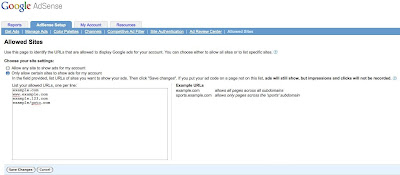
- Do you have channels set up to track your clicks and impressions?
- If your channel reports show more data than your aggregate reports, it might be the case that your domains or ad units are being tracked simultaneously on multiple URL or custom channels. If that's the case, then to see your complete, accurate statistics, visit your Advanced Reports page. When you select the Aggregate Data radio button and click Display Report, you'll see all clicks, page impressions, and earnings from your account with no duplication of data.
- Alternatively, you may see that your aggregate reports show more data than your channel reports, even if all your pages are tracked with channels. This can occur sometimes when your page is displayed within a frame; in this case data won't appear in your channel reports but will display in your aggregate reports.
- If your channel reports show more data than your aggregate reports, it might be the case that your domains or ad units are being tracked simultaneously on multiple URL or custom channels. If that's the case, then to see your complete, accurate statistics, visit your Advanced Reports page. When you select the Aggregate Data radio button and click Display Report, you'll see all clicks, page impressions, and earnings from your account with no duplication of data.

Channel data can be a bit tricky, so make sure to pick distinctive names to differentiate between URL and custom channels -- that way, you'll know exactly what data you're viewing. We also recommend checking out our optimization tips for channels to help you determine which ad units and placements are performing well, and how you can use this information to earn more revenue.
- If you have ad placements, have you named them accurately? Once you create channels for your ad units or domains, you can turn your custom channels into ad placements that advertisers can specifically target their ads to, using placement targeting. When entering a description for your channels to appear as ad placements, be sure to enter something informative and accurate to represent your site well.
Next week, we'll look at publisher controls and how to filter certain ads from appearing on your site.
Posted by Ulrike Jung - Inside AdSense Team
--
Posted By Inside AdSense Team to Inside AdSense at 3/03/2010 11:10:00 AM --
Unable to view the links or images in the message above? Want to comment on this post? Visit http://adsense.blogspot.com/ .
You received this message because you are subscribed to the Google Groups "Inside AdSense" group.
To unsubscribe from this group, send email to Inside-AdSense-unsubscribe@googlegroups.com
For more options, visit this group at http://groups.google.com/group/Inside-AdSense
Monday, March 1, 2010
[Inside AdSense] Join us for two live webinars this week
This week, we'll be hosting two live webinars to help you discover how you can make the most of your AdSense account with a detailed understanding of DFP Small Business and AdSense for search.
The DFP Small Business (formerly Google Ad Manager) webinar will take place on Tuesday, March 2nd.
This webinar will cover how you can:
Sign up for these webinars here! We look forward to seeing you soon.
Posted by Caroline Halpin - AdSense Optimisation team
--
Posted By Inside AdSense Team to Inside AdSense at 3/01/2010 11:57:00 AM --
Unable to view the links or images in the message above? Want to comment on this post? Visit http://adsense.blogspot.com/ .
You received this message because you are subscribed to the Google Groups "Inside AdSense" group.
To unsubscribe from this group, send email to Inside-AdSense-unsubscribe@googlegroups.com
For more options, visit this group at http://groups.google.com/group/Inside-AdSense
The DFP Small Business (formerly Google Ad Manager) webinar will take place on Tuesday, March 2nd.
This webinar will cover how you can:
- Use DFP Small Business to sell, schedule, deliver, and measure all of your direct-sold and network-based ad inventory (including AdSense)
- Have AdSense backfill your directly-sold inventory and compete with your other ad networks
- Optimize your AdSense placements
- Optimize your AdSense for search performance
- Improve the relevance of your search results and ads using keywords
Sign up for these webinars here! We look forward to seeing you soon.
Posted by Caroline Halpin - AdSense Optimisation team
--
Posted By Inside AdSense Team to Inside AdSense at 3/01/2010 11:57:00 AM --
Unable to view the links or images in the message above? Want to comment on this post? Visit http://adsense.blogspot.com/ .
You received this message because you are subscribed to the Google Groups "Inside AdSense" group.
To unsubscribe from this group, send email to Inside-AdSense-unsubscribe@googlegroups.com
For more options, visit this group at http://groups.google.com/group/Inside-AdSense
Subscribe to:
Comments (Atom)