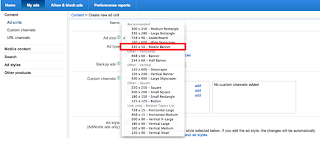We're fast approaching the end of another year and it's time to take a look back over the last 12 months. Here's some of our 2013 highlights:
- We can't talk about 2013 without remembering that AdSense turned 10 in June. To celebrate 10 years of partnerships with publishers, we took a look back and heard from some of you who have been with us since the very beginning. Over 12,000 of you also joined in by taking part in the AdSense 10 Challenge.
- We looked at ways to drive a positive experience for your users, giving our text ads a more modern and user-friendly design and announcing the launch of our brand new mobile anchor ads.
- We launched a number of new ad formats, giving you more flexibility and supporting your multi-screen strategy. In fact, we spent a lot of time talking about your multi-screen strategy, with our recent multi-device series and our just launched multi-screen optimization score in your scorecard.
- We were lucky enough to meet many of you at our events and hear about some of your experiences with Google as well as your future plans. Take a look at what some of our European publishers had to say.
- Lots of you gave really valuable feedback on changes and new features you'd like to see in your account - with this in mind, we introduced time zone reporting, currency reporting, and launched our new AdSense homepage.
- You told us that more communication on our AdSense program policies would be really helpful so we launched a new notifications feature in your account, and many of you also joined our Policy Refreshers Hangout On Air series. Coincidentally, our Policy Refreshers announcement was the most visited blog post of 2013.
- Lastly, we gave the Inside AdSense blog a bit of a makeover with a new, cleaner interface - we hope you like it!
We'd like to thank each of you for your continuous feedback and engagement over the past year. Please keep sharing your comments and suggestions through our AdSense +page. We'll be back in January - stay tuned for lots more AdSense updates plus a series on Google Analytics and an inspiring showcase of publisher success stories from around the world.
Happy Holidays from all of us here at Google AdSense!
Posted by Suzy Headon-on behalf of the Inside AdSense Team
--
Unable to view the links or images in the message above? Want to comment on this post? Visit http://adsense.blogspot.com/ .
You received this message because you are subscribed to the Google Groups "Inside AdSense" group.
To unsubscribe from this group, send email to Inside-AdSense+unsubscribe@googlegroups.com
For more options, visit this group at http://groups.google.com/group/Inside-AdSense
---
You received this message because you are subscribed to the Google Groups "Inside AdSense" group.
To unsubscribe from this group and stop receiving emails from it, send an email to inside-adsense+unsubscribe@googlegroups.com.
For more options, visit https://groups.google.com/groups/opt_out.