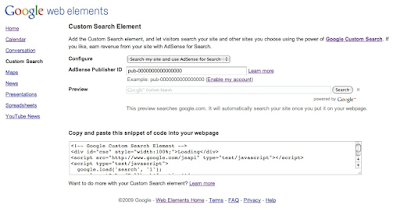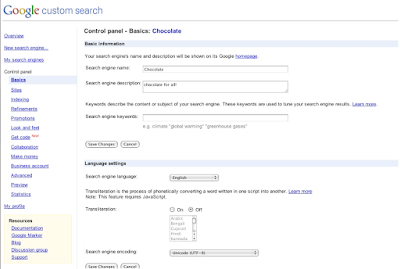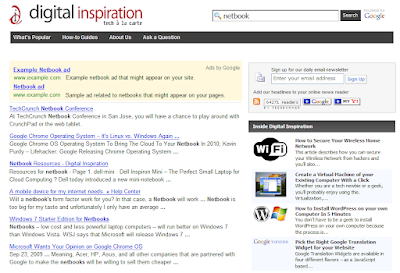We take account access issues very seriously and would like to take some time to provide a few simple tips to help you protect your Google Account.
If you're having trouble signing in to your Google Account, usually resetting your password will do the trick. To add additional security to your account, you should update your alternate address, choose a strong security question (if you have Gmail), and add a mobile number to your account so Google can text you a recovery code if you ever forget your password. Also, if you have a Gmail address, we recommend providing a current secondary email address where you can receive our password-assistance email. If you don't have any of these set up, it will be difficult for us to verify your identify and reset your password, so please take some time to update your security options.
If resetting your password doesn't work, you can try filling out our account recovery form. We can usually restore access in a few hours if you're able to provide the necessary information to prove ownership.
Here are some additional tips to ensure that only you have access to your account:
- Create a strong password and security question. Your password shouldn't be something that someone else can easily guess. The same goes for your security question. If someone that knows you can answer your security question, then it's probably not a good question. Review these tips for suggestions.
- Don't share your account password with anyone. It may be tempting to share your password with your friends or family, but don't do it, especially if it's your personal account. If you need to create an account that is accessed my several people, make sure that the account is not tied to any products that contain personal information.
- Don't respond to messages asking for your username or password. Google will never send you an email, IM, or any other communication asking for your sign-in information, so don't respond to any messages asking for it.
- Be cautious of fake sign-in pages. Always look for www.google.com/adsense in the URL. If the URL is different, don't sign in on the page. If you think you may have signed in using a fake sign-in page for AdSense or any other Google product, please reset your password as soon as possible to prevent abuse of your Google services by a third party.
--
Posted By Inside AdSense Team to Inside AdSense at 12/17/2009 06:41:00 AM --
Unable to view the links or images in the message above? Want to comment on this post? Visit http://adsense.blogspot.com/ .
You received this message because you are subscribed to the Google Groups "Inside AdSense" group.
To unsubscribe from this group, send email to Inside-AdSense-unsubscribe@googlegroups.com
For more options, visit this group at http://groups.google.com/group/Inside-AdSense